Accessing Joinable via text message (SMS)
Joinable allows users to participate in activities without the app in a limited way using text messaging (SMS). The Joinable app is required to create activities, but these activities can then be sent to friends who don't have the app. These recipients receive a text message, and can view and participate in the activity to a limited extent without having to install the Joinable app.
Creating the invitation
After creating an Activity, open the Activity details to find the "Share" button. This will give you a few options — all of which will give an option to join without downloading the app.
Example for sharing via SMS:
- Click Share button
- Click "Copy link"
- Paste link into your message app
It helps to include a little content about the activity so the recipient feels comfortable clicking the link. Here's what the invitation looks like:
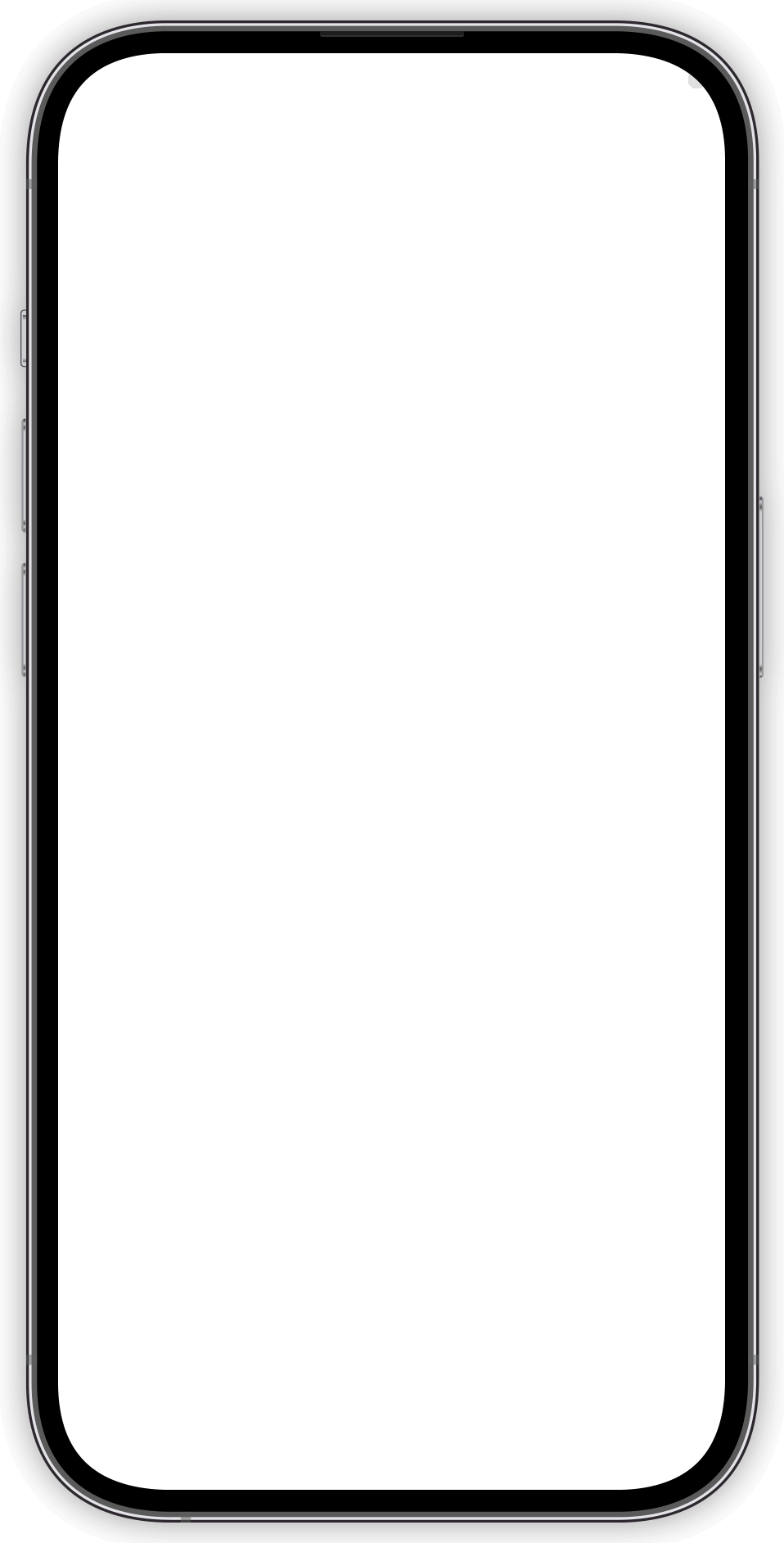

When Activities are sharable
Activities can only be shared as a link when the activity is open to 2nd degree (friends-of-friends). In addition, one of these must be true:
- It is an activity you created
- It's an activity you are joining or following from a friend (direct connection)
If you are joining the Activity of a 2nd degree friend, you are not permitted to share the Activity with others.
Options for joining an Activity
There are three options when receiving in invite without the Joinable app:
- Join the activity
This will send a note to the activity host letting them know you'd like to join. It will also send a friend request to the member who invited you (you must be a 2nd degree member to join the activity) - Follow the activity
This will send a note to the activity host letting them know you are following. It will also send a friend request to the member who invited you (you must be a 2nd degree member to follow the activity) - Follow future activities
Get notified about future activities from the member who sent you the invite and send a friend request.
Joinable experience in SMS
When joining or following an Activity by SMS, you will receive the following messages:
- Confirmation of joining or following
- Any updates or cancellation notices about the Activity
- Any comments left by the Activity owner or Activity participants
- A reminder message the day before
- A prompt to optionally opt in to future Activities from the host
When joining or following, these are the actions supported by SMS:
- Post or reply to messages (this will post messages all Activity participants will see)
- Leave the Activity by replying "X" (this will remove your response to join/follow and stop all messages related to this Activity)
When signing up to receive future Activities, you will receive:
- Messages inviting you to Activities -- you will only receive one message (link that opens an invite in a web browser)
- To opt out of Activity invites from this member, reply "X"
If you are following multiple people and/or activities, you can opt out of all messages by replying "XX".
Moving to the Joinable app
At any time, you can download the Joinable app and sign in using the same phone number used to receive SMS notices. When the app is installed, all messages will transfer from SMS to the app.